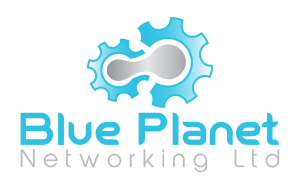Securing our online accounts has become more crucial than ever. With cyber threats and data breaches on the rise, relying solely on passwords is no longer sufficient to protect our sensitive information. Multi-factor authentication (MFA) provides a robust security measure which is designed to add an extra layer of protection to our online accounts.
In this blog, we will explore what multi-factor authentication is, why it’s essential, and the various options available to implement it.
What is Multi-factor Authentication?
Multi-factor authentication (MFA) is a multi-step account login process that requires users to enter more information than just a password to verify their identity. This method combines something you know (your password) with something you have (another factor, such as a smartphone or hardware token). By requiring distinct forms of identification, MFA significantly reduces the risk of unauthorised access.
Why is Multi-factor Authentication Important?
- Enhanced Security: Passwords can be compromised through phishing, hacking, or social engineering attacks. Adding another layer of verification makes it much harder for attackers to gain access to your accounts, even if they have your password.
- Protection Against Data Breaches: In the event of a data breach where passwords are leaked, accounts with MFA remain secure as the attacker would also need the additional factors to gain access.
- Safeguarding Personal Information: Multi-factor authentication helps protect your sensitive information, such as financial details, personal messages, and private documents, from being accessed by malicious attackers.
Popular Multi-Factor Authentication Options
There are several methods to implement Multi-factor authentication, each with its own advantages. Here are some of the most commonly used options:
SMS-Based Verification
This method sends a one-time verification code to your registered mobile number via SMS. You must enter this code to complete the login process.
- Pros: Easy to set up and use.
- Cons: Vulnerable to SIM-swapping attacks and interception of SMS messages.
Authenticator Apps
Authenticator apps, such as Google Authenticator, Authy, or Microsoft Authenticator, generate time-based one-time passwords (TOTPs) that refresh every 30 seconds. You enter the current code displayed on the app to verify your identity.
- Pros: More secure than SMS, works offline.
- Cons: Requires a smartphone and initial setup.
Some services send a verification code or a confirmation link to your registered email address. You need to enter the code or click the link to complete the login process.
Email-Based Verification
- Pros: Convenient, especially if you frequently check your email.
- Cons: Security depends on the strength and security of your email account.
Hardware Tokens
Physical devices like YubiKey or RSA SecurID generate one-time codes or use a USB or NFC connection to authenticate your login.
- Pros: Extremely secure, not susceptible to phishing or remote attacks.
- Cons: Costly, requires carrying an extra device.
Biometric Verification
Some services offer biometric authentication, such as fingerprint, facial recognition, or voice recognition, as a second factor.
- Pros: Convenient and quick, high level of security.
- Cons: Requires compatible hardware, privacy concerns with biometric data.
Push Notifications
With this method, a push notification is sent to your registered device. You simply approve the login request on your device to complete the process.
- Pros: Convenient, easy to use.
- Cons: Requires internet connectivity, potential vulnerability if the device is compromised.
How to Enable Multi-factor Authentication
Enabling multi-factor authentication is a straightforward process and varies slightly depending on the service. Generally, you can find the option in the account settings or security settings of your online account. Follow the instructions provided by the service to set up your preferred verification method.
Conclusion
Multi-factor authentication offers a robust defence mechanism to protect your online accounts from cyber threats. By requiring an additional layer of authentication, it significantly reduces the risk of unauthorised access and safeguards your personal information. With various options available, you can choose the method that best suits your needs and enhances your digital security.
For further information on how we can help you to keep your business network secure, please contact us.